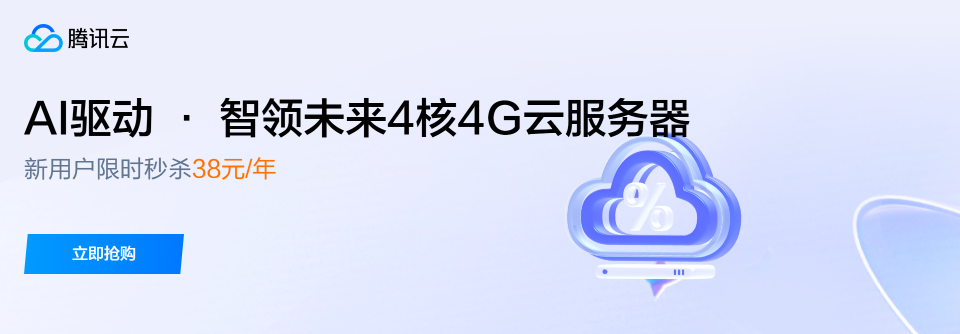安装宝塔提示这个错误、一般是DNS问题、或者更换个安装节点
P root@localhost:~ root0104.223.166.114's password: I Last failed login: Tue Jul 17 02:32:19 EDT 2018 from 112.85.42.197 on. ssh :notty IThere were 780 failed login attempts since the last successful login. ILast login: Tue Jul 17 02:19;17 2018 from 125.113.55.4E [rootelocalhost ~]# yum install y wget as wget O install.sh http:/ / download. bt. cn/ install/ install.sh && sh install.shLoaded plugins: fastestmir ror Could not retrieve mirrorlist http: I /mirrorlist. centos .org/ ?release=7sarch=x86_ 64&repo=os error was 14: curl#6 - "Could not resolve host: mirrorlist . centos . org: Unknown error" One of the configured repositories failed (Unknown) , and yum doesn't have enough cached data to continue. At this point the onlysafe thing yum can do is fail. There are a few ways to work "fix" this : Contact the upstream for the repository ã get them to fix the problem. 2. Reconfigure the baseurl/etc. for the repository, to point to a working upstream. This is most often useful if you are using a newer distribution release than is supported by the repository (and thepackages for the previous di stribution release still work) 3. Disable the repository. sO yum won't use it by default. Yum will then. just ignore the repository until you pe rmanently enable it again or use --enablerepo for temporary usage : yum configmanager --di.disableConfigure the failing repository to be skipped, if it is unavailable.Note that yum will try to contact the repo. when. it runs most conmands, o will have to try and fail each time (and thus. yum will be be much J slower) . If it is a very temporary problem though, this is often a nicecompromise: yum config-manager -- save -- setopt=crepoid> .skip_ if_ unavai lable=t rue Cannot find a valid baseurl for repo: base/7/x86_ 64 I[rootelocalhost ~]#[ rootGlocalhost ~
主题测试文章,只做测试使用。发布者:云大使,转转请注明出处:https://www.xp8.net/server/203.html

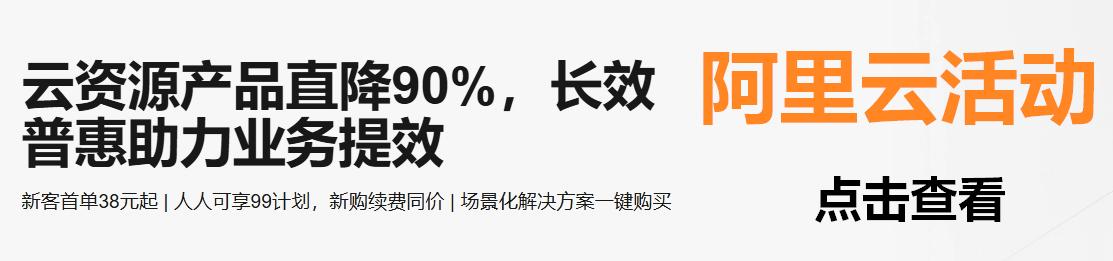
 微信扫一扫
微信扫一扫