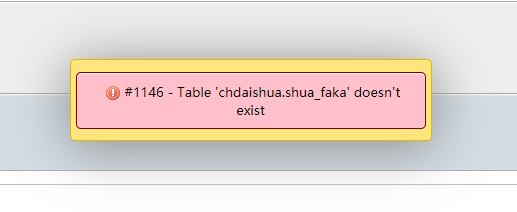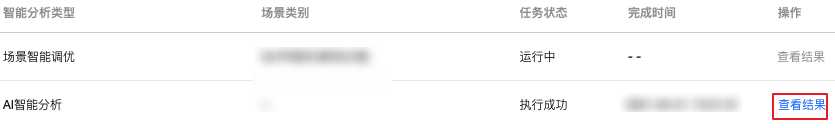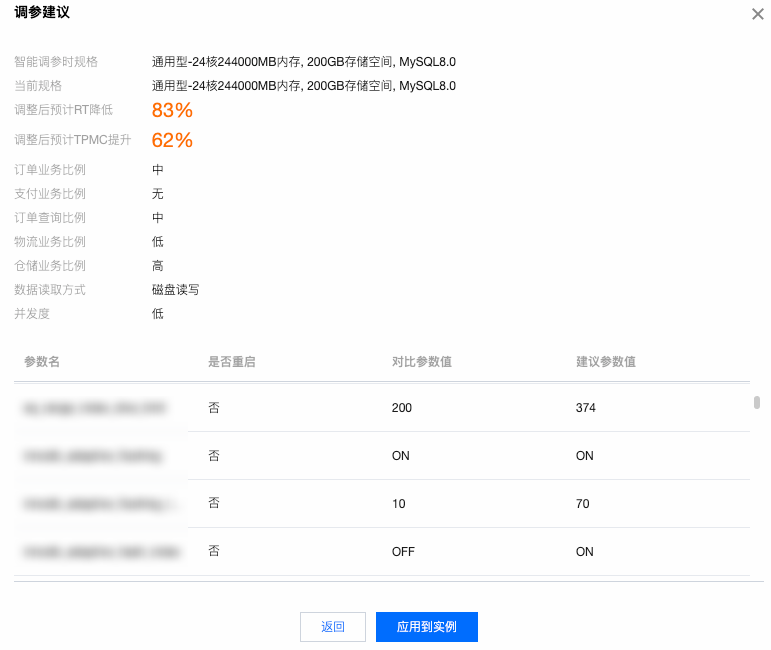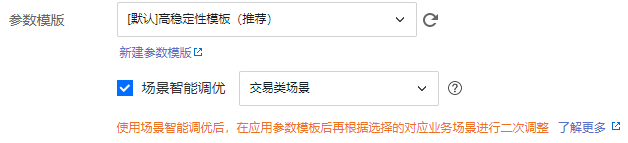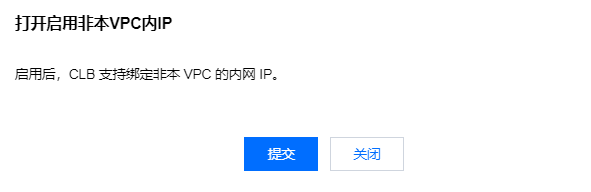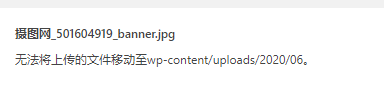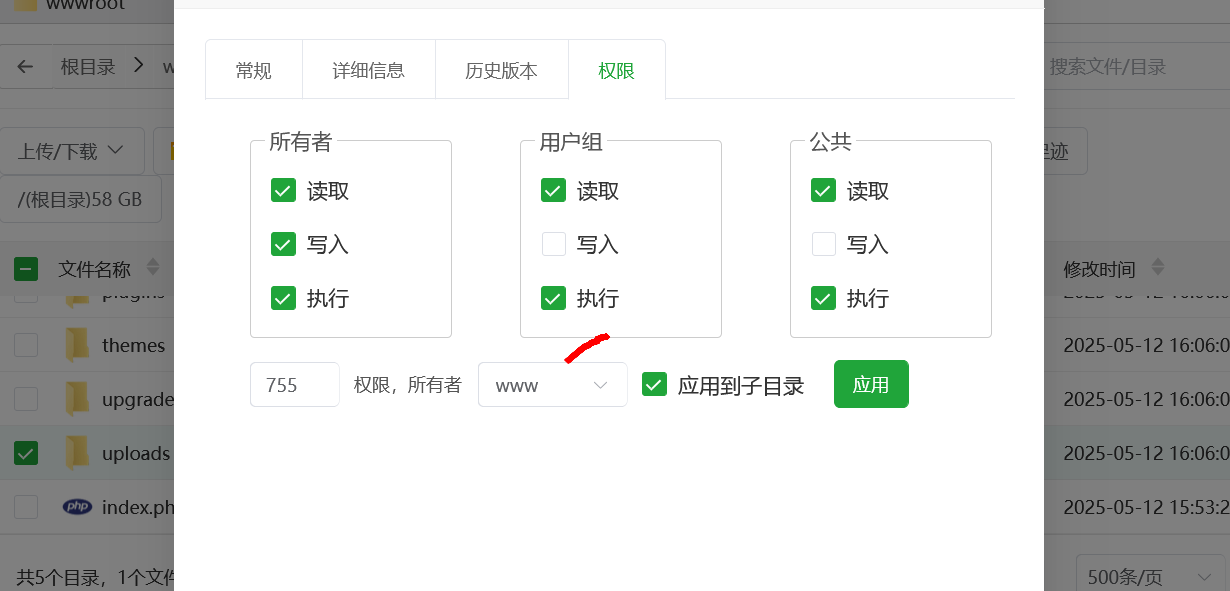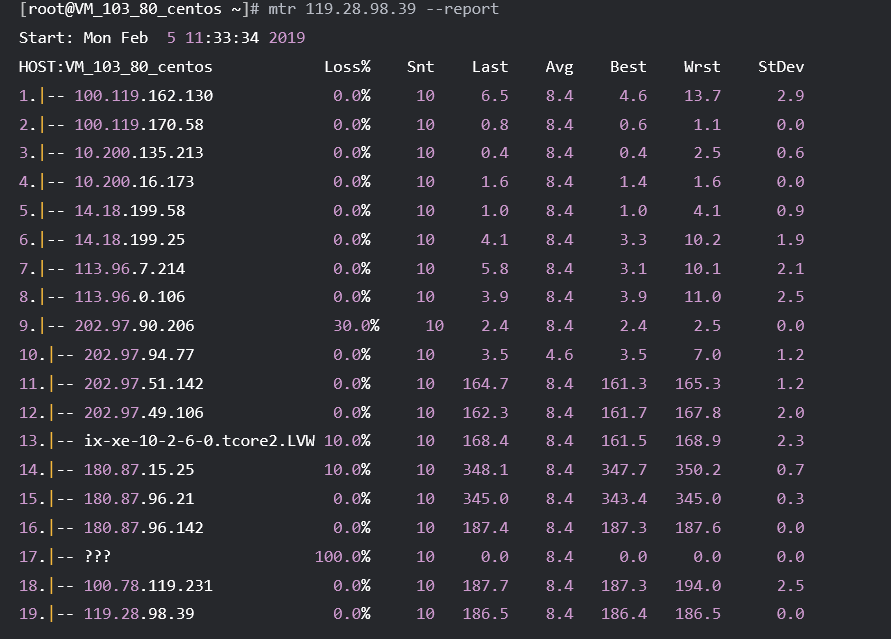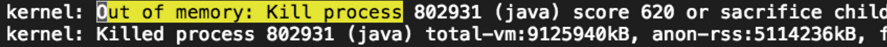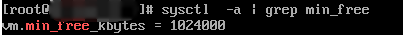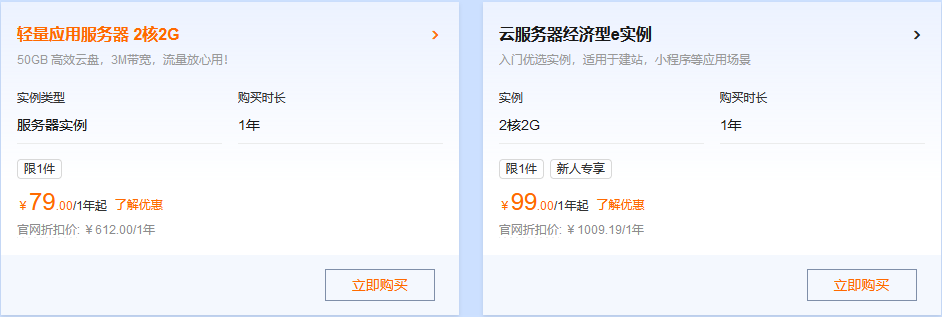前沿
今天通过ECS对阿里云rds数据库进行导入。一直报错。
mysql: [Warning] Using a password on the command line interface can be insecure.
ERROR 1227 (42000) at line 18: Access denied; you need (at least one of) the SUPER privilege(s) for this operation
我们也在其他RDS上 导入多次都是没问题的。一直报错权限不足。。最后查询资料 是阿里云目前RDS不提供SUPER权限。
错误信息
mysql: [Warning] Using a password on the command line interface can be insecure.
ERROR 1227 (42000) at line 18: Access denied; you need (at least one of) the SUPER privilege(s) for this operation
出现场景
阿里云RDS
错误原因
- 导RDS for MySQL实例时,SQL语句中含有需要Supper权限才可以执行的语句,而RDS for MySQL不提供Super权限,因此需要去除这类语句。
- 本地MySQL实例没有启用GTID。
解决办法
- 去除DEFINER子句:
- 检查SQL文件,去除下面类似的子句。
DEFINER=`root`@`%` - 在Linux平台下,可以尝试使用下面的语句去除。
sed -e 's/DEFINER[ ]*=[ ]*[^*]*\*/\*/ ' your.sql > your_revised.sql
- 检查SQL文件,去除下面类似的子句。
- 去除GTID_PURGED子句
- 检查SQL文件,去除下面类似的子句。
SET @@GLOBAL.GTID_PURGED='d0502171-3e23-11e4-9d65-d89d672af420:1-373, d5deee4e-3e23-11e4-9d65-d89d672a9530:1-616234'; - 在Linux平台下,可以尝试使用下面的语句去除。
awk '{ if (index($0,"GTID_PURGED")) { getline; while (length($0) > 0) { getline; } } else { print $0 } }' your.sql | grep -iv 'set @@' > your_revised.sql
- 检查SQL文件,去除下面类似的子句。
总结
尽量不要多次切换数据库名 用户名。以免造成这个情况。
广告 商祺云-专业提供阿里云、腾讯云产品 折上折 返点优惠 QQ 690624